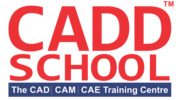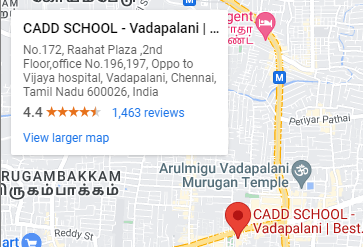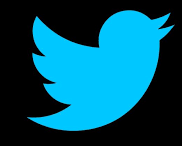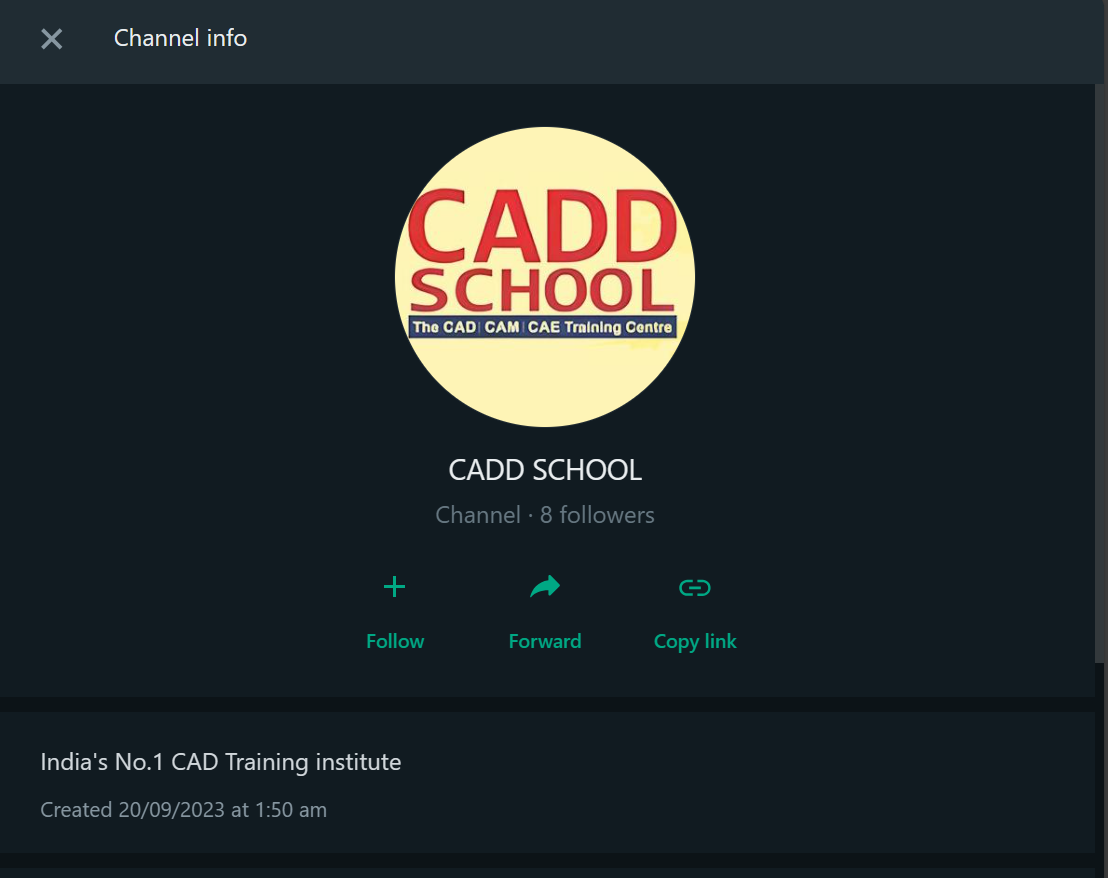Ms Project
Overview
Microsoft Project & Portfolio Management (PPM) helps you get started quickly and execute projects with ease. Built-in templates, familiar scheduling tools, and access across devices increase productivity for project managers and teams.
Allows a single-user to easily create modern reports to measure progress and communicate project details effectively with your team and stakeholders.
Includes all the capabilities in Project Standard 2016 as well as collaboration capabilities to quickly start and deliver projects while leveraging the power of Office 365 or SharePoint to work from virtually anywhere. This version integrates Skype for Business to call or instant message team members from Project Professional.
Delivers the latest version of Project Professional as a subscription through Office 365. The software is automatically kept up to date (with options for customizable policies) and users on the go can work from the computer of their choice by streaming the complete desktop client with Project on Demand.
For use with projects that are managed with Project Online or Project Server. Allows team members to access timesheets, manage tasks, add issues and risks, and collaborate from anywhere.
Provides a flexible online solution for project portfolio management (PPM) and everyday work. Delivered through Office 365, Project Online enables organizations to get started, prioritize project portfolio investments and deliver the intended business value—from virtually anywhere on nearly any device.
A flexible, on-premises solution for project portfolio management (PPM) and everyday work. Team members, project participants, and business decision makers can get started, prioritize project portfolio investments and deliver the intended business value from virtually anywhere. This version requires SharePoint 2016, which is licensed separately.
Syllabus
Introduction to MS-PROJECT
Project Constraints
Key Principals for Project
Calendars
Project Information
WBS
Task Entry
Relationships
Resources
Critical Path Method
Constraints
Recurring Task
Over Allocations
Baselines
Earned Value Management
Network Diagram
Tracking Gantt
S – Curves
Reports
Sharing Resources
Import & Export
Graphical Representations
Duration
100 Hours
Demo
Course Eligibility
A student of B. E, B. Tech and Diploma in Civil/Mechanical/Production/Automobile departments – current studying and passed out.
The students who have appeared for final year exam can also apply.
Industry professional who want to improve their software skills and job upgradation.
Benefits
You can get International certification for course completion.
You can get International certification for Autodesk professional.
You can get International certification for certified user.
You can get placements in design oriented core companies.
Download Brochures
Authorized Training Center Link
Enquiry Form
Enquiry
INTERNATIONAL CERTIFICATES
CAD SERVICES